All Articles
Ordered by Date Received
: Year: "2025"
Month: "06"
Day: "20"
Hour: "00"
Page:
1 (of 0)
Total Articles in this collection: 3
Navigation Help at the bottom of the page
Article: DevSecOps Engineer Remote - Posted by CCM Consulting - Techfetch - published 4 months ago.
Content: Apply for DevSecOps Engineer Remote Job in Remote, WorkfromHome. Find more Project, Product Management, Dev Ops Jobs at Techfetch.
https://www.techfetch.com/job-description/devsecops-engineer-remote-j3622194
Published: 2025 06 19 22:15:26
Received: 2025 06 20 00:26:16
Feed: Google Alert - devsecops
Source: Google Alert
Category: News
Topic: DevSecOps
Content: Apply for DevSecOps Engineer Remote Job in Remote, WorkfromHome. Find more Project, Product Management, Dev Ops Jobs at Techfetch.
https://www.techfetch.com/job-description/devsecops-engineer-remote-j3622194
Published: 2025 06 19 22:15:26
Received: 2025 06 20 00:26:16
Feed: Google Alert - devsecops
Source: Google Alert
Category: News
Topic: DevSecOps
|
Article: DevSecOps Engineer Remote - Posted by CCM Consulting - Techfetch - published 4 months ago. Content: Apply for DevSecOps Engineer Remote Job in Remote, WorkfromHome. Find more Project, Product Management, Dev Ops Jobs at Techfetch. https://www.techfetch.com/job-description/devsecops-engineer-remote-j3622194 Published: 2025 06 19 22:15:26 Received: 2025 06 20 00:26:16 Feed: Google Alert - devsecops Source: Google Alert Category: News Topic: DevSecOps |
Article: auth0/devsecops-tooling - GitHub - published 4 months ago.
Content: Devsecops-tooling. Contains tooling for scanning public sourcecode. Scan Option 1 - Reusable Workfow. If you do not have a build workflow/automation ...
https://github.com/auth0/devsecops-tooling
Published: 2025 06 19 22:39:28
Received: 2025 06 20 00:26:16
Feed: Google Alert - devsecops
Source: Google Alert
Category: News
Topic: DevSecOps
Content: Devsecops-tooling. Contains tooling for scanning public sourcecode. Scan Option 1 - Reusable Workfow. If you do not have a build workflow/automation ...
https://github.com/auth0/devsecops-tooling
Published: 2025 06 19 22:39:28
Received: 2025 06 20 00:26:16
Feed: Google Alert - devsecops
Source: Google Alert
Category: News
Topic: DevSecOps
|
Article: auth0/devsecops-tooling - GitHub - published 4 months ago. Content: Devsecops-tooling. Contains tooling for scanning public sourcecode. Scan Option 1 - Reusable Workfow. If you do not have a build workflow/automation ... https://github.com/auth0/devsecops-tooling Published: 2025 06 19 22:39:28 Received: 2025 06 20 00:26:16 Feed: Google Alert - devsecops Source: Google Alert Category: News Topic: DevSecOps |

|
Article: Update: teeplus.py Version 0.0.2 - published 4 months ago.
Content: This update adds option -t: it directs teeplus.py to use the timestamp as filename for saving the incoming bytes. teeplus_V0_0_2.zip (http)MD5: 50C60D13D3FC6BD4306D376694D26858SHA256: 50D7CA7D03BA6E3893DD032228A73618B560C9D81B485DE76FF415332648EC03 ...
https://blog.didierstevens.com/2025/06/20/update-teeplus-py-version-0-0-2/
Published: 2025 06 20 00:00:00
Received: 2025 06 20 00:18:46
Feed: Didier Stevens
Source: Didier Stevens
Category: Cyber Security
Topic: Cyber Security
Content: This update adds option -t: it directs teeplus.py to use the timestamp as filename for saving the incoming bytes. teeplus_V0_0_2.zip (http)MD5: 50C60D13D3FC6BD4306D376694D26858SHA256: 50D7CA7D03BA6E3893DD032228A73618B560C9D81B485DE76FF415332648EC03 ...
https://blog.didierstevens.com/2025/06/20/update-teeplus-py-version-0-0-2/
Published: 2025 06 20 00:00:00
Received: 2025 06 20 00:18:46
Feed: Didier Stevens
Source: Didier Stevens
Category: Cyber Security
Topic: Cyber Security
|
Article: Update: teeplus.py Version 0.0.2 - published 4 months ago. Content: This update adds option -t: it directs teeplus.py to use the timestamp as filename for saving the incoming bytes. teeplus_V0_0_2.zip (http)MD5: 50C60D13D3FC6BD4306D376694D26858SHA256: 50D7CA7D03BA6E3893DD032228A73618B560C9D81B485DE76FF415332648EC03 ... https://blog.didierstevens.com/2025/06/20/update-teeplus-py-version-0-0-2/ Published: 2025 06 20 00:00:00 Received: 2025 06 20 00:18:46 Feed: Didier Stevens Source: Didier Stevens Category: Cyber Security Topic: Cyber Security |
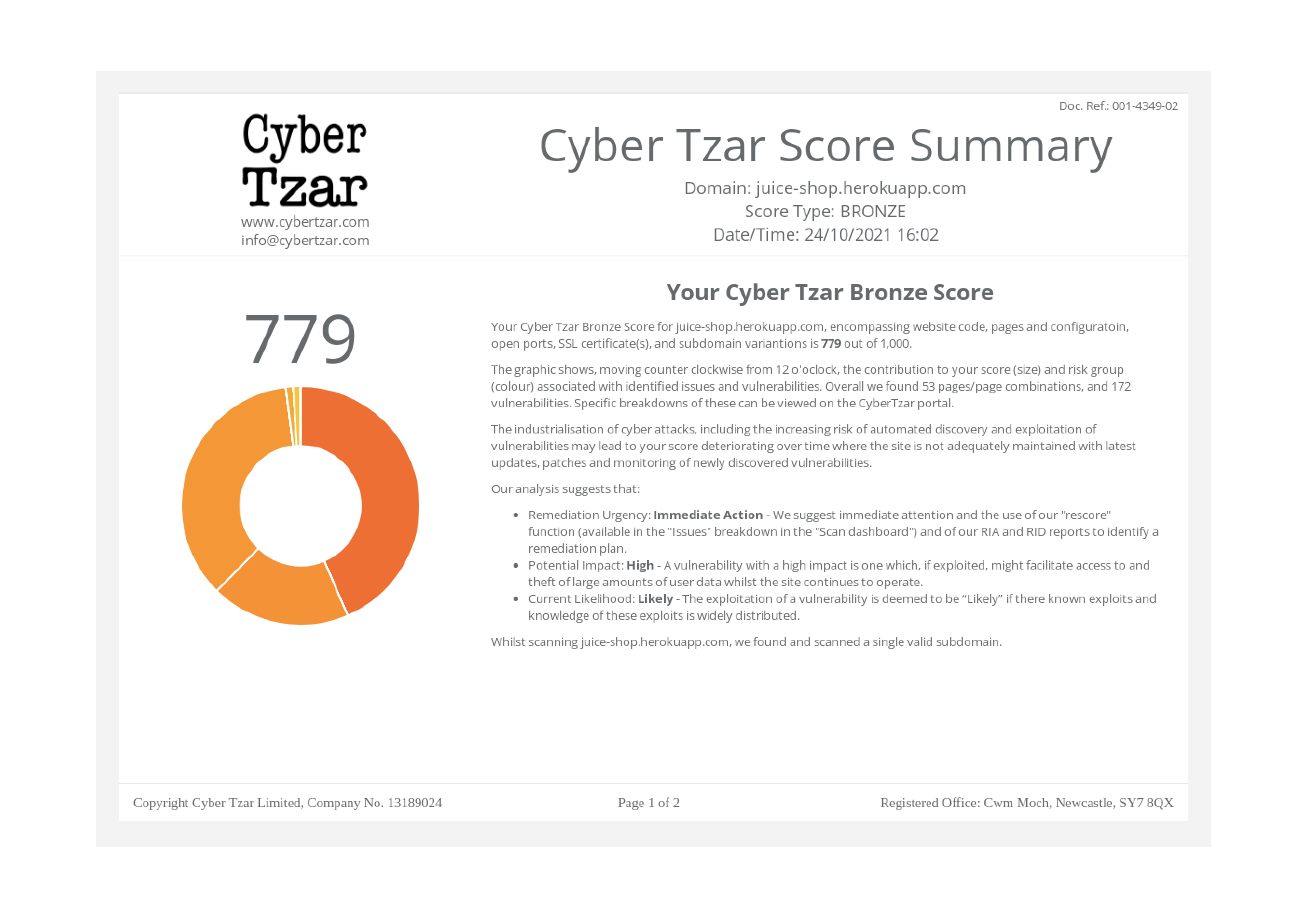
|
All Articles
Ordered by Date Received
: Year: "2025"
Month: "06"
Day: "20"
Hour: "00"
Page:
1 (of 0)
Total Articles in this collection: 3
- "All Articles" links back to the front page, effectivly the Planet "Home Page"; shows all articles, with no selections, or groupings.
- Default date ordering is by "Received Date" (due to not all RSS feeds having a "Published Date").
- Only Published Date selections use the articles Published Date.
- The first page always shows fifty items plus from zero to up to a remaining forty-nine items, before they are commited permently to the next page.
- All subsequent pages show fifty items.
- Pagination is in reverse ordering (so that pages are permamenent links, aka "permalinks", to their content).
- "<<" moves you to the first page (aka newest articles)
- ">>" moves you to the last page (aka oldest articles)
- "<" moves you to the previous page (aka newer articles)
- ">" moves you to the next page (aka older articles)
- Return to the top of this page Go Now