Cyber Security News Aggregator
.Cyber Tzar
provide acyber security risk management
platform; including automated penetration tests and risk assesments culminating in a "cyber risk score" out of 1,000, just like a credit score.How Phishers Are Slinking Their Links Into LinkedIn
published on 2022-02-03 18:49:38 UTC by BrianKrebsContent:
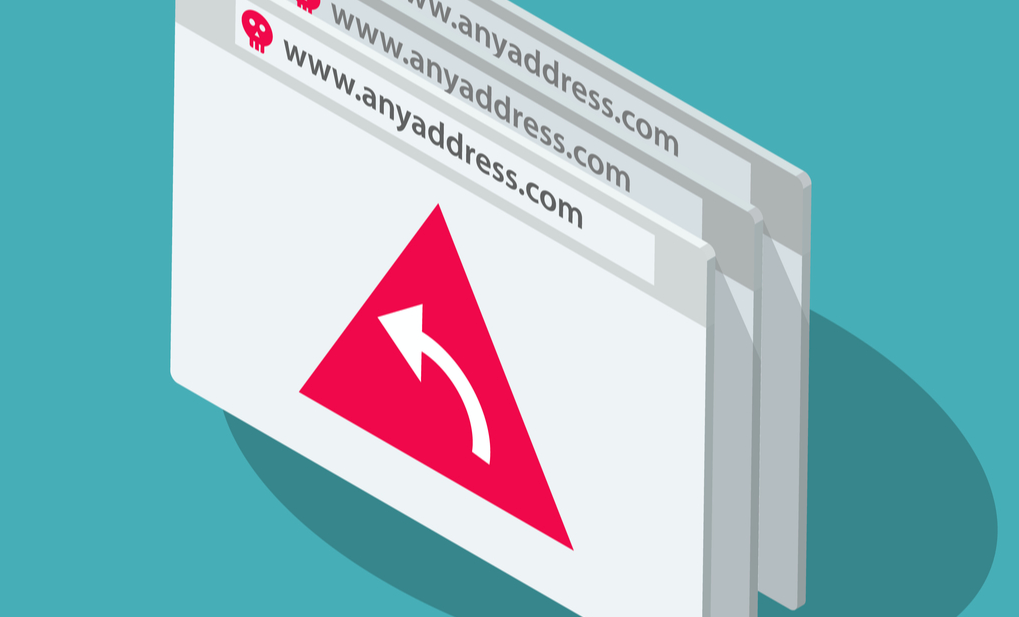
If you received a link to LinkedIn.com via email, SMS or instant message, would you click it? Spammers, phishers and other ne’er-do-wells are hoping you will, because they’ve long taken advantage of a marketing feature on the business networking site which lets them create a LinkedIn.com link that bounces your browser to other websites, such as phishing pages that mimic top online brands (but chiefly Linkedin’s parent firm Microsoft).
At issue is a “redirect” feature available to businesses that chose to market through LinkedIn.com. The LinkedIn redirect links allow customers to track the performance of ad campaigns, while promoting off-site resources. These links or “Slinks” all have a standard format: “https://www.linked.com/slink?code=” followed by a short alphanumeric variable.
Here’s the very first Slink created: http://www.linkedin.com/slink?code=1, which redirects to the homepage for LinkedIn Marketing Solutions.
The trouble is, there’s little to stop criminals from leveraging newly registered or hacked LinkedIn business accounts to create their own ad campaigns using Slinks. Urlscan.io, a free service that provides detailed reports on any scanned URLs, also offers a historical look at suspicious links submitted by other users. This search via Urlscan reveals dozens of recent phishing attacks that have leveraged the Slinks feature.
Here’s one example from Jan. 31 that uses Linkedin.com links to redirect anyone who clicks to a site that spoofs Adobe, and then prompts users to log in to their Microsoft email account to view a shared document.

A recent phishing site that abused LinkedIn’s marketing redirect. Image: Urlscan.io.
Urlscan also found this phishing scam from Jan. 12 that uses Slinks to spoof the U.S. Internal Revenue Service. Here’s a Feb. 3 example that leads to a phish targeting Amazon customers. This Nov. 26 sample from Urlscan shows a LinkedIn link redirecting to a Paypal phishing page.
Let me be clear that the activity described in this post is not new. Way back in 2016, security firm Fortinet blogged about LinkedIn’s redirect being used to promote phishing sites and online pharmacies. More recently in late 2021, Jeremy Fuchs of Avanan wrote that the use of a LinkedIn URL may mean that any profession — the market for LinkedIn — could click.
“Plus, more employees have access to billing and invoice information, meaning that a spray-and-pray campaign can be effective,” Fuchs wrote. “The idea is to create a link that contains a clean page, redirecting to a phishing page.”
In a statement provided to KrebsOnSecurity, Linkedin said it has “industry standard technologies in place for URL sharing and chained redirects that help us identify and prevent the spread of malware, phishing and spam.” LinkedIn also said it uses 3rd party services — such as Google Safe Browsing, Spamhaus, Microsoft, and others — to identify known-bad URLs.
KrebsOnSecurity couldn’t find any evidence of phishers recently using LinkedIn’s redirect to phish LinkedIn credentials, but that’s certainly not out of the question. In a less complex attack, an adversary could send an email appearing to be a connection request from LinkedIn that redirects through LinkedIn to a malicious or phishous site.
Also, malicious or phishous emails that leverage LinkedIn’s Slinks are unlikely to be blocked by anti-spam or anti-malware filters, because LinkedIn is widely considered a trusted domain, and the redirect obscures the link’s ultimate destination.
Linkedin’s parent company — Microsoft Corp — is by all accounts the most-phished brand on the Internet today. A report last year from Check Point found roughly 45 percent of all brand phishing attempts globally target Microsoft. Check Point said LinkedIn was the sixth most phished brand last year.
The best advice to sidestep phishing scams is to avoid clicking on links that arrive unbidden in emails, text messages and other mediums. Most phishing scams invoke a temporal element that warns of dire consequences should you fail to respond or act quickly. If you’re unsure whether the message is legitimate, take a deep breath and visit the site or service in question manually — ideally, using a browser bookmark to avoid potential typosquatting sites.
https://krebsonsecurity.com/2022/02/how-phishers-are-slinking-their-links-into-linkedin/
Published: 2022 02 03 18:49:38
Received: 2022 02 03 19:06:48
Feed: Krebs on Security
Source: Krebs on Security
Category: Cyber Security
Topic: Cyber Security
Views: 14
