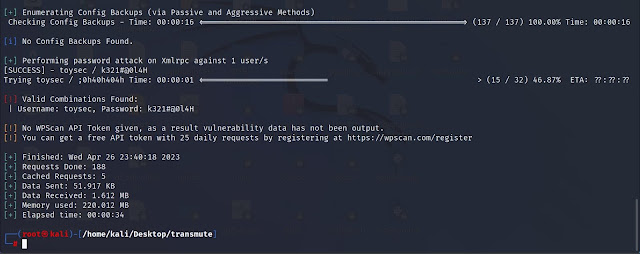Cyber Security News Aggregator
.Cyber Tzar
provide acyber security risk management
platform; including automated penetration tests and risk assesments culminating in a "cyber risk score" out of 1,000, just like a credit score.PassMute - PassMute - A Multi Featured Password Transmutation/Mutator Tool
published on 2023-05-14 12:30:00 UTC by UnknownContent:
This is a command-line tool written in Python that applies one or more transmutation rules to a given password or a list of passwords read from one or more files. The tool can be used to generate transformed passwords for security testing or research purposes. Also, while you doing pentesting it will be very useful tool for you to brute force the passwords!!
How Passmute can also help to secure our passwords more?
PassMute can help to generate strong and complex passwords by applying different transformation rules to the input password. However, password security also depends on other factors such as the length of the password, randomness, and avoiding common phrases or patterns.
The transformation rules include:
reverse: reverses the password string
uppercase: converts the password to uppercase letters
lowercase: converts the password to lowercase letters
swapcase: swaps the case of each letter in the password
capitalize: capitalizes the first letter of the password
leet: replaces some letters in the password with their leet equivalents
strip: removes all whitespace characters from the password
The tool can also write the transformed passwords to an output file and run the transformation process in parallel using multiple threads.
Installation
git clone https://HITH-Hackerinthehouse/PassMute.git
cd PassMute
chmod +x PassMute.py
Usage To use the tool, you need to have Python 3 installed on your system. Then, you can run the tool from the command line using the following options:
python PassMute.py [-h] [-f FILE [FILE ...]] -r RULES [RULES ...] [-v] [-p PASSWORD] [-o OUTPUT] [-t THREAD_TIMEOUT] [--max-threads MAX_THREADS]
Here's a brief explanation of the available options:
-h or --help: shows the help message and exits
-f (FILE) [FILE ...], --file (FILE) [FILE ...]: one or more files to read passwords from
-r (RULES) [RULES ...] or --rules (RULES) [RULES ...]: one or more transformation rules to apply
-v or --verbose: prints verbose output for each password transformation
-p (PASSWORD) or --password (PASSWORD): transforms a single password
-o (OUTPUT) or --output (OUTPUT): output file to save the transformed passwords
-t (THREAD_TIMEOUT) or --thread-timeout (THREAD_TIMEOUT): timeout for threads to complete (in seconds)
--max-threads (MAX_THREADS): maximum number of threads to run simultaneously (default: 10)
NOTE: If you are getting any error regarding argparse module then simply install the module by following command: pip install argparse
Examples
Here are some example commands those read passwords from a file, applies two transformation rules, and saves the transformed passwords to an output file:
Single Password transmutation: python PassMute.py -p HITHHack3r -r leet reverse swapcase -v -t 50
Multiple Password transmutation: python PassMute.py -f testwordlists.txt -r leet reverse -v -t 100 -o testupdatelists.txt
Here Verbose and Thread are recommended to use in case you're transmutating big files and also it depends upon your microprocessor as well, it's not required every time to use threads and verbose mode.
Legal Disclaimer:
You might be super excited to use this tool, we too. But here we need to confirm! Hackerinthehouse, any contributor of this project and Github won't be responsible for any actions made by you. This tool is made for security research and educational purposes only. It is the end user's responsibility to obey all applicable local, state and federal laws.
https://www.kitploit.com/2023/05/passmute-passmute-multi-featured.html
Published: 2023 05 14 12:30:00
Received: 2023 05 25 13:45:06
Feed: PenTest and Hacking Tools - powered by FeedBurner
Source: PenTest and Hacking Tools - powered by FeedBurner
Category: News
Topic: Security Tooling
Views: 4