Cyber Security News Aggregator
.Cyber Tzar
provide acyber security risk management
platform; including automated penetration tests and risk assesments culminating in a "cyber risk score" out of 1,000, just like a credit score.Is ChatGPT Safe to Use?
published on 2025-11-01 08:00:00 UTC by Simon BurgeContent:
ChatGPT has quickly become a household name in the world of technology.
Since its public launch in late 2022, this AI chatbot has attracted millions of users worldwide for tasks ranging from answering questions to helping with writing.
Yet with its rapid rise, many people have started asking an important question: Is ChatGPT safe to use?
By understanding both the benefits and risks of ChatGPT, you can decide how to use this powerful tool wisely and safely in your daily life.
What is ChatGPT?

ChatGPT is essentially an AI-powered chatbot.
A computer program that can have human-like conversations with users.
It was created by a company called OpenAI and is based on a type of AI model known as a Generative Pre-trained Transformer (GPT).
In simpler terms, ChatGPT has been trained on millions of documents and vast amounts of text data to learn how to generate natural, human-like language.
This training allows ChatGPT to produce answers and content that often feel as if you’re chatting with a real person.
Since its debut, ChatGPT has evolved and improved through versions like GPT-3.5 and GPT-4, making it one of the most advanced chatbots available.
You can ask ChatGPT questions or give it prompts, and it will respond with relevant information or creative text.
It’s like an all-around virtual assistant that can help with a variety of tasks in multiple languages.
Is ChatGPT Safe to Use?

For the most part, using ChatGPT is generally considered safe.
The application has many built-in safeguards to prevent harmful outcomes, and it doesn’t install anything dangerous on your device.
Unlike some software, ChatGPT runs on cloud servers through your browser or an official app, so it’s not a program that will infect your computer with viruses in and of itself.
Security Measures
OpenAI has also implemented a range of security measures to protect users.
For example, all data exchanged with ChatGPT is encrypted, meaning your conversation data is scrambled during transmission so that others cannot easily intercept it.
The company carries out regular security audits and even offers a bug bounty programme to strengthen ChatGPT’s safety.
These steps indicate that the makers of ChatGPT are actively trying to keep the platform secure for users.
Risks
However, saying ChatGPT is ‘safe’ doesn’t mean there are no risks at all.
As with any online tool, especially one that’s new and evolving, it’s wise to be aware of potential privacy and security concerns.
One key point to remember is that ChatGPT is an online service, so your interactions with it are stored on servers and could be accessed under certain circumstances.
In fact, OpenAI advises users not to share any sensitive personal information in their chats, and it warns that conversations cannot be completely deleted from their systems.
Sharing Chats
Past incidents have shown why this caution is necessary.
In August of this year, showed that ChatGPT users may have inadvertently exposed their private conversations to Google searches.
This happened because some users clicked a ‘Share’ option and, unknowingly, enabled a checkbox that made the shared chat discoverable by search engines.
As a result, thousands of previously private conversations were indexed by Google.
Some of these chats were of a sensitive nature, with some addressing personal issues like mental health.
OpenAI has since removed this sharing feature and is working with search providers to de-index the exposed chats.
This episode serves as a striking reminder – even well‐intentioned tools can lead to serious privacy risks if user actions and interface design aren’t carefully managed.
Responses
Another aspect of safety is the content of ChatGPT’s responses.
OpenAI has rules and filters to prevent the AI from producing blatantly harmful or inappropriate content.
Generally, ChatGPT will refuse to engage in disallowed topics or give unsafe advice.
This means it’s unlikely to suddenly start spewing extreme profanity or explicit violence unless it’s been somehow tricked or the rules fail.
Bias & Political Manipulation
OpenAI has also tried to address issues of bias or political manipulation by tweaking the model and providing guidelines.
For instance, to avoid taking sides on politically charged questions.
Despite these measures, concerns about ChatGPT’s answers remain warranted.
Early in its rollout, there were many stories about ChatGPT ‘hallucinating’, and confidently giving answers that were completely false or made-up.
Users have to remember that ChatGPT doesn’t truly know things.
It generates best-guess responses from its training data, which means it might sometimes be wrong or even contradict itself.
How to Stay Safe Using ChatGPT
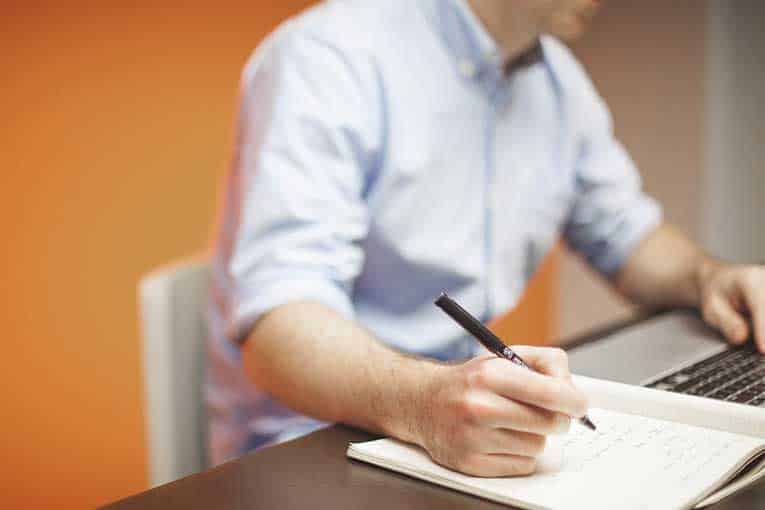
Using ChatGPT can be very helpful, but it’s essential to take some basic precautions to protect yourself and your information.
Here are some key tips to stay safe while using ChatGPT:
Avoid Sharing Sensitive Information
Never enter personally identifiable or sensitive data into ChatGPT.
This includes things like your full name, address, phone number, passwords, financial information, or company secrets.
Treat your chat like a public conversation.
if you wouldn’t post the content on a public website, you shouldn’t give it to ChatGPT.
Keeping personal details out of your prompts is the single most effective way to protect your privacy.
Use the Official ChatGPT Platform
Be sure that you are interacting with the real ChatGPT, either via the official OpenAI website or the authorised mobile app/browser extension.
Do not download random ‘ChatGPT’ programs on your computer.
Many of those are fake and could be scams or malware.
Sticking to the official site/app ensures you’re not giving your data to impostors.
Review Privacy Settings
OpenAI has provided some controls for users to manage their data.
For instance, you can choose to turn off chat history, which means your conversations
will be deleted from their servers after a certain period.
If you are concerned about privacy, it’s a good idea to adjust this setting.
Also, take a moment to read OpenAI’s privacy policy so you understand what data might be collected and how it’s used.
By being informed about the platform’s data practices, you can make better decisions about what to share.
Consider using an account that isn’t linked to your primary email or personal details if you want an extra layer of anonymity.
Verify ChatGPT’s Answers
Always keep in mind that ChatGPT might be wrong.
If you plan to act on advice or information from ChatGPT, double-check that information with a reliable source.
Use ChatGPT as a starting point for research or brainstorming, not as a final authority.
For example, if ChatGPT gives you a piece of historical info or a how-to guide, cross-verify it via trusted websites or experts.
This habit will protect you from the consequences of any AI-generated misinformation.
Treat ChatGPT’s output as suggestions or drafts, and use trusted resources to confirm the facts.
Stay Informed
The landscape of AI is changing rapidly.
Keep yourself updated about new scams or risks related to AI chatbots.
For example, if you hear news about a new phishing scam involving ChatGPT, take note of it.
Awareness is a powerful defence.
On the technical side, make sure you practise general good cyber security.
Use strong, unique passwords for your ChatGPT account and enable two-factor authentication if available.
It’s also wise to have up-to-date antivirus or IT security software on your devices.
While ChatGPT itself won’t give you a virus, scammers might try to use ChatGPT-related lures to target you.
Additionally, if you’re especially privacy-conscious, you could use a VPN when accessing services like ChatGPT to encrypt your internet connection.
However, remember it doesn’t prevent OpenAI from seeing your data.
It only protects against others potentially intercepting your traffic.
Who Shouldn’t Use ChatGPT?

ChatGPT can be a useful assistant for many people, but it’s not suitable for everyone or every situation.
Here are a few cases where using ChatGPT might not be a good idea:
Young Children
Children under 13 years old should not use ChatGPT at all.
The platform is not designed for kids.
Despite filters, it may sometimes produce content that isn’t appropriate for younger audiences.
Even teenagers (13–18) are only meant to use it with a parent’s permission and supervision.
So, if you’re under 13, ChatGPT is off-limits.
The reason is that children might not fully understand the responses or could be exposed to incorrect or mature content.
There are kid-friendly educational tools that might be better suited for younger users until they’re older.
People Dealing with Sensitive Data
If your work or situation involves handling confidential information, you should avoid using ChatGPT to process or store that sensitive content.
You should never put any confidential or personal details into the chat.
Remember that whatever you type into ChatGPT might be seen by OpenAI’s team and could potentially be retrieved later.
If something absolutely needs to stay private, do not use it as a prompt for ChatGPT.
In professional settings, many companies have banned or restricted ChatGPT for this reason.
Anyone Who Needs Guaranteed Accuracy
ChatGPT is not a certified expert.
It can provide information on many topics, but it doesn’t actually verify facts.
If you are in a situation where getting wrong information could be dangerous or very costly.
This includes areas such as:
- Healthcare: Diagnosing an illness
- Legal: making legal decisions
- Finance: investing large sums of money..
The AI might give you answers that sound plausible but are incorrect, and it does not take responsibility for the outcomes.
In these scenarios, it’s far safer to consult a human expert or use verified, authoritative sources.
You can still use ChatGPT to get general background knowledge or a quick summary, but never as the final word on critical matters.
Those Who Cannot Use it Responsibly
Individuals who don’t want to follow the safety guidelines probably shouldn’t use ChatGPT.
The tool requires a level of maturity and caution from the user.
If someone finds themselves getting addicted to chatting with AI, it may be better for them to take a step back.
AI chatbots should be used with a healthy dose of scepticism and human judgement.
Without that, a user could inadvertently put themselves at risk or simply get misled often.
So, it’s important that users of ChatGPT have the ability and willingness to use it thoughtfully.
Key Takeaways
This should answer your question of ‘is ChatGPT safe.’
ChatGPT represents a remarkable leap in technology.
Used wisely, it can be a valuable and generally safe tool that makes certain tasks easier or more fun.
Many users have found it helpful for learning new things, drafting content, or just getting quick answers in everyday life.
Various safety measures have been put in place to keep the experience positive and secure, and most people will find that ChatGPT is safe to use for ordinary inquiries and projects.
That said, ‘safe’ does not mean ‘risk-free’.
As we’ve discussed, there are real dangers to watch out for.
The good news is that by staying informed and following some simple precautions, you can avoid most of these issues.
Always remember to protect your personal data, think critically about the responses you get, and keep your usage of ChatGPT within sensible boundaries.
If you do that, you’ll likely find that the benefits of ChatGPT outweigh the risks.
https://securityjournaluk.com/is-chatgpt-safe/
Published: 2025 11 01 08:00:00
Received: 2025 11 01 11:25:21
Feed: Security Journal UK
Source: Security Journal UK
Category: Security
Topic: Security
Views: 4
