Cyber Security News Aggregator
.Cyber Tzar
provide acyber security risk management
platform; including automated penetration tests and risk assesments culminating in a "cyber risk score" out of 1,000, just like a credit score.Patching A Java .class File
published on 2021-09-26 00:00:00 UTC by Didier StevensContent:
010 Editor is one of few commercial applications that I use daily. It’s a powerful binary editor with scripting and templates.
I recently had to patch a Java .class file: extend a string inside that class. Before going the route of decompiling / editing / recompiling, I tried with 010 Editor.
Here is the file opened inside the editor:

When opening the file, 010 Editor recognized the .class extension and installed and ran the template for .class files. That’s what I wanted to know: is there a template for .class files? Yes, there is!
Here is how you can apply a template manually, in case the file extension is not the original extension:

And this is how the template results look like:

Under the hex/ascii dump, the template results are displayed: a set of nested fields that match the internal structure of .class file. For example, the first field I selected here, u4 magic, is the magic header of a .class file: CAFEBABE.
The string I want to extend is this one:

I need to extend string “1.2 (20210922)”. Into something like “1.2 (20210922a)”.
Doing so will make the string longer, thus I need to add a byte to the file (trivial), but I also need to make sure that the binary structure of .java files remain valid: for example, if there is something in that structure like a field length, I need to change the field length too.
I’m not familiar with the internal structure of .class files, that why I’m using 010 Editor’s .class template, hoping that the template will make it clear to me what needs to be changed.
To find the template result field I need to modify, I position my cursor on the string I want to modify inside the ASCII dump, I right-click and select “Jump To Template Variable”:

Which selects the corresponding template variable:

So my cursor was on the 10th byte (bytes[9]) of the string, which is part of template variable cp_info constant_pool[27]. From that I gather that the string I want to modify is inside a pool of constants.
I can select that template variable:

And here I can see which bytes inside the .class file were selected. It’s not only the string, but also bytes that represent the tag and length. The length is 14, that’s indeed the length of the string I want to extend. Since I want to add 1 character, I change the length from 14 to 15: I can do that inside the template results by double-clicking the value 14, I don’t need to make that change inside the hexdump:


Next I need to add a character to the string. I can do that in the ASCII dump:
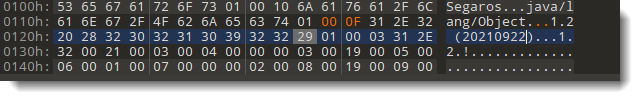
I have to make sure that the editor is in insert mode (INS), so that when I type characters, they are inserted at the cursor, in stead of overwriting existing bytes:
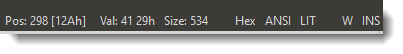
And then I can type my extra character:

So I have changed the constant string I wanted to change. Maybe there are more changes to make to the internal structure of this .class file, like other length fields … I don’t know. But what I do as an extra check is: save the modified file and run the template again. It runs without errors, and the result looks good.
So I guess there are no more changes to make, and I decide to tryout my modified .class file and see what happens: it works, so there are no other changes to make.
https://blog.didierstevens.com/2021/09/26/patching-a-java-class-file/
Published: 2021 09 26 00:00:00
Received: 2021 09 26 00:06:31
Feed: Didier Stevens
Source: Didier Stevens
Category: Cyber Security
Topic: Cyber Security
Views: 20
